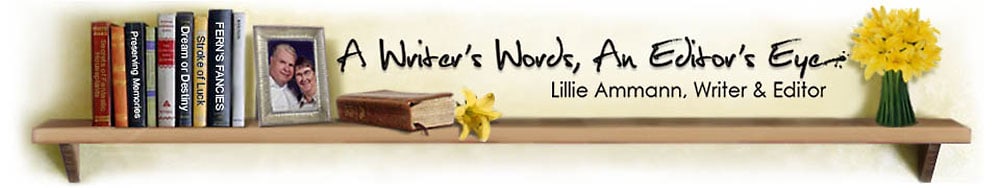Most of my readers know I’m a big fan of ebooks. I read on a Kindle, but I believe in making my books and my clients’ books available for a variety of ebook devices. The easiest way to accomplish this is to publish on Smashwords, a platform that allows anyone to publish their work as an ebook for free. Currently I have eight titles available on the Smashwords website and in its Premium Catalog.
- Trapped by Love, a free novelette that has been downloaded more than 5000 times on Smashwords and has five 5-star reviews
- Dream or Destiny, a romantic mystery with a paranormal touch and a theme of domestic violence
- Stroke of Luck, a contemporary romance, five-star rated, featuring a disabled heroine
- Fern’s Fancies, a humorous contemporary romance with four 5-star reviews
- The Secrets of Fantastic Houseplants, an indoor plant care guide based on a small booklet I wrote for customers in my plant shop many years ago
- Finding the Information You Need: Research Tips for Your Family, Business, or Personal Pursuits, a short how-to guide to research, useful for writers as well as individuals and families
- Preserving Memories: How to Write a Family History, tips for writing a family history or memoir to share with family or to publish
- Creating Fictional Characters, my newest offering, based on a series on my blog—at least three of the posts rank among the top 10 in Google for the keywords “creating fictional characters” as well as among my most popular posts
All except Dream of Destiny and Stroke of Luck, which are published by a small press, are self-published and available only as ebooks through Smashwords. All my self-published ebooks sell for $1.99. In addition to my own books, my associate and I have published a dozen ebooks on Smashwords for clients, so I’ve been through the process enough to share a few words of advice.
The magic of Smashwords is the Meatgrinder, the system that takes a Word document and converts it to a variety of ebook formats for sale on Smashwords and other retailers across the Internet. Books in the Premium Catalog are distributed to Barnes & Noble, Sony, Kobo, Apple, Diesel, and Scrollmotion and will be distributed to Amazon when the two companies complete technical integration. While authors can upload ebooks directly to most of these stores, letting the Meatgrinder do the conversions and Smashwords do the distribution saves a lot of time and frustration.
Preparing a manuscript for Smashwords takes some time and occasionally causes some frustration, but when it does, the simple solution is to follow the Smashwords Style Guide. Mark Coker, Smashwords’ founder, has spelled out in detail exactly how to prepare your Word document (be sure to use .doc, not .docx) to make the AutoVetter (the technology that Smashwords uses to check your manuscript for formatting errors) happy. In my experience, when a file has been rejected by the AutoVetter, the reason is failing to follow the Style Guide exactly.
You don’t have to learn from your own mistakes when it comes to Smashwords. I’ll share my mistakes with you so you can learn from them. The following tips suggest things to do and not do—for details see the Style Guide.
- Do remove all formatting—even the hidden formatting you don’t know is there. Mark explains how to find and remove the formatting and how to normalize your text. When the Style Guide says to remove all formatting, believe it. Don’t think you can get by using that fancy font that you love so much. Stick with Times New Roman, Garamond, or Arial.
- Don’t mix a lot of different styles. Start with everything in Normal paragraph style, then add the variations you need for headers and font attributes such as bold and italics, but keep styles to a minimum. Elaborate formatting doesn’t translate well to most ebook formats.
- Don’t use tabs, paragraph returns to create blank lines between paragraphs, tables, columns, or text boxes. Instead use paragraph indents and set the “space after” to 6 point in your Normal paragraph style; convert tables, columns, and text boxes to plain text.
- Don’t use Word’s AutoCorrect, AutoFormat, or automatic table of contents creator. All of these features are apt to put garbage into your ebook. You may think it takes a little longer to create the table of contents manually, but, believe me, if you corrupt your file with an automatic table of contents, you’ll wish you had spent a little extra time initially.
- One simple rule for success: Do follow the instructions in the Style Guide. Mark Coker has provided step-by-step instructions that work if you follow them exactly. And if you still get AutoVetter errors after following the instructions, fall back on the “nuclear option” and paste your text into Notepad to remove whatever hidden formatting or corruption is causing the problem. Then start over following the Style Guide instructions.
Anyone can publish anything on Smashwords. As an editor, I have one piece of advice that isn’t a “how-to” but a “what-to.” Ensure that your book is ready for publication before you start formatting. Hire a professional editor or find a knowledgeable friend who can edit your book for you. Smashwords will produce a lovely ebook in nearly a dozen formats. Make sure the quality of the content is commensurate with the quality of the formatting.