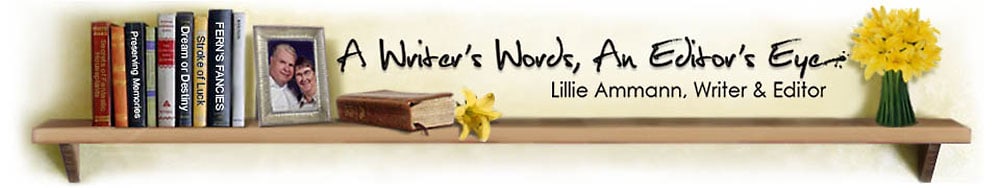This is the second in a series of three posts answering questions posed in comments to an earlier post.
Writer Patti McQuillen asked:
I have a book I finished for encouraging kids to write. It is available on CD. I self published (my first one ever) and I know that phrase makes some people run! The name of the book is 100 Things To Try, Writing Activities For Kids in Grades 2-5; it is a book of ideas covering a range of subjects. … My book for kids is computer and it is basic – no talking characters or fancy stuff. I did it in Microsoft Word to begin with, then finalized it in Power Point. What is the next best step?
The word self-published doesn’t make me run. Most of the clients I work with self-publish, and while it’s not for everyone, self-publishing is a valid way to bring a book to market.
The first thing I would do with your children’s writing activity book is to make sure it’s easy and fun to read. If you haven’t already done so, get someone else to proofread it for you. None of us can catch our own mistakes, and one reason there is a stigma attached to self-published books is that many are produced without editing. No matter how good a writer you are or how well-written the book is, you need to have another pair of eyes go over it. You’ve probably done this already, but I want the answer to your question to be helpful to other writers as well.
Although you don’t have talking characters or fancy stuff, you will want to have color and graphics. One of the great advantages of publishing electronically is that you can use as much color as you want without increasing the cost of production. You can find lots of free and reasonably priced clipart and photos online to add graphics so you don’t need an illustrator.
Then I would put the book into a more user-friendly format. Not everyone has PowerPoint, so you’re limiting your market if that’s the only format you offer. Adobe Acrobat PDF is the most popular format (though not my favorite because it can’t be read on my e-book reader). Acrobat Reader is on just about every computer there is. If you don’t have the program to create PDF files, you can sign up for a trial offer and convert five files to PDF for free.
You can also save the PowerPoint file as a Web page and create an HTML document. Some people prefer to read in their Web browsers, and most e-books readers can display HTML. Of course, most children aren’t going to have an e-book reader, but their parents might, and the more options you have the more potential customers you have.
You can even save your original Word file as RTF (rich text format), which can also be read universally. I think it’s a good idea to give buyers all formats (PDF, HTML, RTF, and PowerPoint). It reduces complaints from people who ordered the wrong format, and it makes it easier for you manage sales and distribution.
In the next post, I’ll talk about marketing your children activity book.