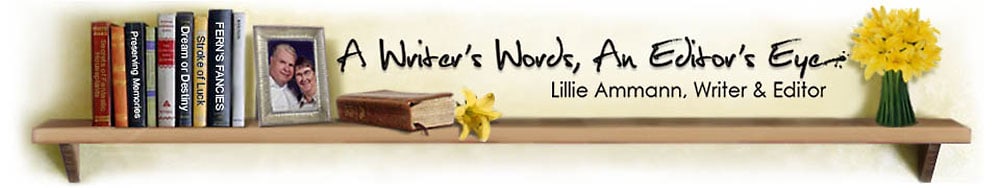The old saying, “A picture is worth a thousand words,” surely holds true on social media. In the past couple of years, I have created more than 1700 images, mostly of Bible verses, and posted to social media. While Scripture doesn’t go viral, I always get more likes and shares for images than for plain text posts.
The old saying, “A picture is worth a thousand words,” surely holds true on social media. In the past couple of years, I have created more than 1700 images, mostly of Bible verses, and posted to social media. While Scripture doesn’t go viral, I always get more likes and shares for images than for plain text posts.
According to the website of the app Stencil, images generate much more attention on social media:
- 89% More Favorites (Source: Buffer)
- 150% More Retweets (Source: Buffer)
- 84% More Clicks (Source: Kiss Metrics)
It’s super easy to create eye-catching images with the hundreds of thousands of free background photos and icons available on Stencil. If that’s not enough for you, you can upload your own images and logos. And Stencil provides dozens of templates along with the ability to simply create your own.
I called Share As Image “my new favorite tool” when I first discovered it. The app has been improved several times since then, culminating in the recent transformation to Stencil.
I actually create my Scripture images for myself. I read ten chapters of the Bible every day (well, almost every day–occasionally I miss my reading), following Professor Horner’s Bible reading plan.
I find I pay closer attention if I discipline myself to look for verses to turn into images for social media. Of course, some of the most important things in the Bible can’t be encapsulated in a few words on an image, so I don’t expect to always select the most meaningful thing I’ve read. But just looking for quotable verses helps me focus.
I love Stencil so much that I signed up as an affiliate. If you follow the links to Stencil in this post, you can try the app for free for fourteen days to decide if you want to buy it.