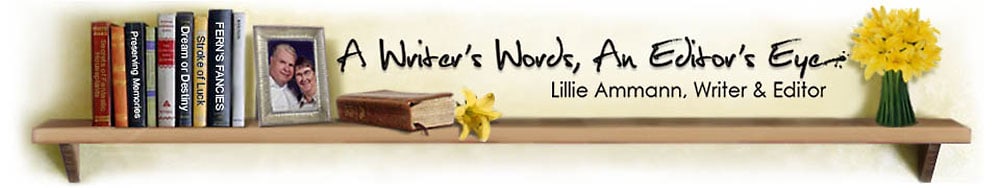I’ve used an e-reader since the Rocket ebook in 1999, and I’ve always believed I wanted only an ebook reader with no other features. I don’t get out much, so my computer is convenient for everything else.
When the Kindle first came out, I predicted it would make a huge difference in the epublishing world, and it certainly has. Unlike the early years when ebook authors spent more time explaining what an ebook was than talking about our books, since the release of the first Kindle, ebooks have become wide-spread and recognized by just about everyone.
I’ve had several Kindles and was happy with all of them, but I had recently played around with my brother’s tablet. When my last Kindle died, I decided to replace it with the Kindle Fire HD 7″, Dolby Audio, Dual-Band Wi-Fi, 16 GB – Includes Special Offers. I chose the smaller one because I was concerned about my arthritic hands holding a larger device for long periods. The 7″ is just perfect for me. It’s light enough that I can hold it to read, but the larger screen compared to the Kindle makes for easier reading. I love the color, something I never thought would make a difference to me.
Oddly enough, high on my favorite list is the ability to review a book as soon as I reach the end. I have written reviews of every book I read on Goodreads, but I have seldom put in the extra effort to come to Amazon to write a review. On the Kindle Fire, as soon as I come to the end of a book, a review page pops up so I can review it while it’s fresh on my mind, and I’m reviewing everything I read.
I didn’t realize when I placed my order that the device had special offers. I’ve always thought I would not want to be subject to advertising when I was reading. However, I discovered that the special offers are discreet and no distraction at all. I’ve even found myself going to the special offers page a time or two to see what’s on offer.
The only negative is that the battery doesn’t last very long. However, with the Amazon Kindle PowerFast for Accelerated Charging (not included with device, for use with the new Kindle Fire or Kindle Fire HD models), it doesn’t take long to charge the battery.
Another accessory I bought was the Marware Capacitive Stylus for Kindle Fire, Fire HD, and Kindle Paperwhite, Black. Because of a stroke many years ago, I have a small loss of control in my right hand. So using my fingers on a touch device is sometimes a problem, especially when typing something on the keyboard. This stylus eliminates the problem for me and makes it easy to swipe or type.
I think folks like me who have always used a dedicated ereader and never even used a touch screen will be pleasantly surprised with the Kindle Fire, and people who are used to smartphones and tablets will find everything they expect in a device.
Disclaimer: I purchased the Kindle Fire and was not asked to review it. I bought it and reviewed it because I love it. The links in this post are affiliate links. If you click on one of the links and make a purchase at Amazon.com, I will make a few pennies in commission.