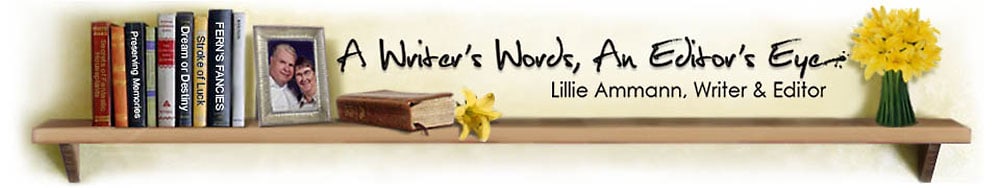First I saw the “How-To” Group Writing Project at BlueJar.com. Then I read that Daily Blog Tips is sponsoring a group writing project with the subject of Tips and Tricks.
Since I’ve been planning a post to share tips and tricks on how to write effective e-mails, the post seemed to be a perfect match for both writing projects.
Internet-savvy readers may read this advice and say, “Well … duh … everybody knows that.” But look through the e-mails you receive every day, and you’ll realize NOT everybody knows that.
Writing an Original E-Mail Message:
- Write in language and tone appropriate for the subject and recipient – consider your audience. If you’re inviting your best friend to a barbecue, you can use emoticons and ROFLOL all you want. If you’re submitting a query letter to an agent, contacting a prospective client, or participating in a professional discussion in a business group, you want to send a professional letter.
- Create a good subject line for your message. The subject line is the headline that should get the recipient’s attention and make them want to read the message. It may also help your reader find the message at a later date. The subject is not the place to be vague or cutesy: “hi,” “here it is,” or “our conversation” – or worse yet, no subject at all – don’t give the recipient much of a clue about the contents of the message. Examples of subjects more likely to make sense to the recipient are “Query: Romantic Suspense Novel,” “Proposal for Networking Workshop,” “Follow-up on Our Conversation about Book Trailers.”
- If you need help writing the body of the message, look for specific writing advice, such as persuasive writing.
- Spell-check and proofread your message before hitting Send. Spell-check will catch many errors, but it won’t catch it’s for its, they’re for their, or then for than. It also won’t catch missing words (one of my big downfalls) or grammar and punctuation errors, so you need to read your message through – possibly several times.
Sending E-Mail:
-
Be careful to type the name and e-mail address correctly. Your brilliant message won’t get results if it disappears into cyberspace because you used an incorrect address. If you’re using an address from your address book, double-check that you’ve selected the right name. Imagine my embarrassment when I accidentally sent a message intended for my husband to another Jack!
- If you’re sending to a group of recipients, consider using BCC rather than putting all the addresses in the To or CC line. In some cases, such as group e-mails within a project team, all the addresses should be public. In many cases, however, it is better to protect the privacy of your recipients.
- You can also send a group message with the recipients hidden. In most e-mail programs, you can create an entry with a generic name such as “My Clients” and include all the addresses. When you send a message to “My Clients,” everyone on the list receives the message, but it is addressed to “My Clients” instead of the clients’ names. This may be appropriate for a generic announcement – your vacation schedule, for example.
- At other times, you may want to send the same message to several people but make the message appear to be personal. Depending on your e-mail program, you can create a draft or send a message again, changing only the address and perhaps a salutation with the person’s name each time.
Replying to E-Mail:
-
If the original message was addressed to multiple recipients, usually you want to “reply to all” so that everyone receives your response. For a team collaborating on a project, replying to the sender only will mean that not all members of the team are involved in the discussion. Information will have to be re-distributed, progress may be delayed, and some members of the team may end up working at cross-purposes.
- Sometimes you want to respond only to the sender of the message with a private comment that isn’t part of the general discussion. Make sure you hit “reply” rather than “reply to all.”
- Usually you want to include at least part of the original message in your reply. I have received replies to messages after several days that don’t include any of the original message, and I have no idea what the person is talking about (especially when s/he doesn’t use the same subject). If your e-mail program doesn’t include any of the original message, copy and paste enough of it so your reply makes sense to someone who has read hundreds of messages before receiving your reply.
- If your e-mail program includes the entire original message, consider snipping part of it, especially if it long. Including only as much of the original as is needed for understanding is critical in e-mail lists and discussion groups, especially those with an option for daily digest instead of individual messages. Reading the same message over and over again is annoying as well as time-consuming.
- On the other hand, I include the entire message when trying to resolve a problem or get a result. For example: You send an e-mail to tech support and receive a response that doesn’t solve the problem. Include your original message and the response in your reply – your second message may go to a different person, and it helps if s/he knows what has already been tried. Even if you are communicating with the same person, s/he probably won’t remember the details of your issue. Having everything in a single e-mail will save time.
Forwarding an E-Mail Message:
-
Consider carefully before forwarding an original message you receive from another person. The message is the intellectual property of the writer, and the writer may not want other people to know what they wrote. Always obtain permission before you forward. Most e-mail discussion groups have a firm policy that nothing posted to the list can be sent outside the group.
- Although the cute sayings, jokes, photos, inspirational videos, political rants, and other miscellaneous “forwards” are not the intellectual property of the people who send them to you, they probably are the intellectual property of the originator. Two of my friends have had all the words from children’s picture books forwarded around the world in e-mail. The people forwarding the cute stories don’t realize they are violating the authors’ copyrights, but they are. They are also jeopardizing the income of writers who make their livings from books.
- Many of the “forwards” are hoaxes, urban legends, or outdated true stories. If you feel the urge to click “forward” every time you get an e-mail claiming you’ll earn money for forwarding an e-mail or begging you to add your name to an e-mail petition or asking for help finding a missing child, check the facts at Hoaxbusters, Snopes.com or Truth or Fiction. There is no way to track e-mail forwards, so there’s no way you’ll be paid or win a prize for forwarding an advertising message to X number of people. E-mail petitions are useless – every time a new person sends the message out, the petition branches off and just keeps going, with no central collection point. If you want to sign a petition, do so online where the petitions are collected in one central location. While your heart may be touched by the plight of a sick or missing child, you’ll find that many are outright hoaxes; most that are true are long outdated – the child has returned, recovered, or died. Once a message starts its way through cyberspace, it goes on forever.
- When you forward a message, delete all the extraneous information and send only the pertinent part of the message. Often several people will have forwarded the message without cleaning it up, so there are several sets of header information and comments like, “Awesome!” If you want your recipient(s) to know when and from whom you received the message, leave the major items in the headers (to, from, subject, date), but delete all the routing information. The only exception to this is if the header information will mean something to the recipient, for example, an e-mail to tech support for help with a problem or a message to an ISP complaining about spam.
Time-Saving Tips and Tricks:
-
Create templates for messages that you send often: answers to common customer service questions, reminders of regular events, recurring messages. Depending on your e-mail program, you can save these templates as drafts or stationery. Just update and personalize the draft and send it as needed.
- Organize your e-mail using folders and filters. You may have to read the Help file (horrors!) to learn how to do this in your e-mail program, but you should find it worth the time and effort to set it up. I have filters on my incoming messages so that newsletters go into one folder and discussion group lists go into another folder. I have far fewer messages in my Inbox, and most of those are messages I need to read and respond to. When I’m rushed, I can ignore the newsletters and group lists.
- Keep your Inbox, Outbox, and Junk folders cleaned out. Every time I check e-mail, I go through my Inbox, read messages, and either reply, delete, or transfer them to another folder: Current Projects for items needing prompt action or the appropriate folder for storage. I have a folder for “Clients,” then subfolders for individual clients; a folder for my church, then subfolders for various ministries and projects; and folders for a number of organizations and projects. When I finish an e-mail session, I follow the same process with messages in the Outbox and delete junk mail. My e-mail program is set to empty trash when the program is closed. Your system will be different, but you may find you save a lot of time by keeping your Inbox empty and your messages organized.
Whether you’re a newbie to the Internet or a pro e-mailer, I hope you’ve found a useful tip or trick here. And I hope you’ll share your own e-mail tips and tricks in a comment.
Note added 9/19/07: Be sure to read the comments for suggested additions to these tips.
[tags]group writing project, how-to, tips and tricks, e-mail[/tags]