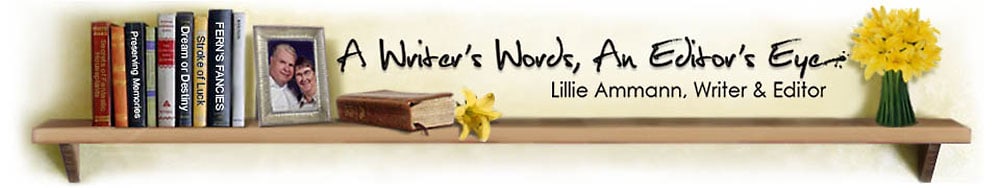![]() I wrote recently about my new favorite tool, Share As Image. Just a few days Share As Image added some great new features, making it ever more useful.
I wrote recently about my new favorite tool, Share As Image. Just a few days Share As Image added some great new features, making it ever more useful.
Now you can select the size and shape of your image so the preview looks best on the various social media sites. You can also add as many text fields as you want, so you can place text anywhere you want on the image.
There is plenty of evidence to show that images elicit much great engagement on social media. For examples, images are 150% more likely to be retweeted than plain text. And the same situation applies to all social media sites. I can tell you from my own experience that I have gained new Twitter followers, and people are adding me to their circles and sharing my images on Google+. The only posts I ever make to those sites are my blog posts and my images, primarily Scripture quotes. My images are shared and commented on more often on Facebook than my text posts.
As a writer and editor, I’m a lover of words. But I recognize that eye-catching images help bring attention to the words I write. I’m really glad I found Share As Image. Hope you’ll find it and enjoy it as much as I do.
Note: The links here are affiliate links. I asked to become an affiliate because I am so happy with Share As Image. If you sign up for a year with the promo code LILLIE, you will receive a 10% discount.