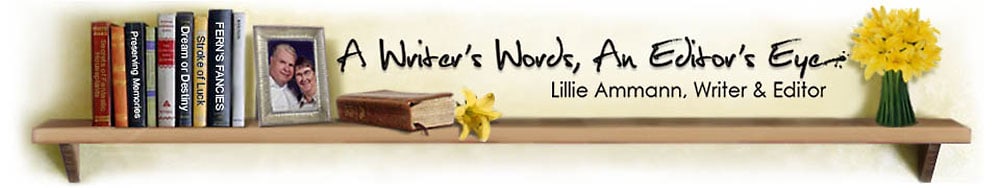For the first 15 years of my freelance business, I was a sole practitioner and could easily keep track of all my projects. I simply scheduled tasks in Outlook so I would finish the project on time.
For the first 15 years of my freelance business, I was a sole practitioner and could easily keep track of all my projects. I simply scheduled tasks in Outlook so I would finish the project on time.
However, when I was blessed to start working with Jan McClintock, keeping track of projects became more complicated. We tried a number of manual systems, but none were satisfactory, so we started looking for project management software. We evaluated a number of systems before we decided on ProWorkFlow.
After using ProWorkFlow for about nine months, I’m ready to share a review. My experience has been with only two individual freelancers collaborating on fewer than 20 projects at a time, most of which are simply a collection of individual small tasks, such as adding a blog post, for regular clients who are billed monthly. One of ProWorkFlow’s best features is its scalability, making it useful for Jan and me as well as for large companies with many employees and numerous projects. There is even a Solo plan for freelancers and one-person organizations.
Having never used this kind of program before, Jan and I had a steep learning curve. At the time we began, recent changes had been made to ProWorkFlow, but the training videos had not been updated. It could be confusing trying to match the instructions with the software we were using. However, the videos have been updated since that time and seem to be more helpful. Support is excellent. Whenever I have asked a question, I have received a prompt and helpful response (or responses if it takes more than one message to resolve the issue).
Before you manage a project, you must have a company and contact to whom the project is assigned. Since most of my clients are individuals, I have to create two identical profiles, one for the company and one for the contact. Once the client and company are created, it’s easy to assign a new project.
Templates simplify creating new projects and tasks. I have several templates for different kinds of projects, and I choose a template and modify it as needed to create a new project. Also I use the templates to create a quote, and when the quote is accepted, I can then create a project based on the quote. This saves a lot of time in creating new projects.
In the quote, I specify each task in the project and the person responsible. Once the quote becomes a project, the tasks become the basis of collaboration. Jan and I each work on our assigned tasks in order, recording the time. When we finish a task, we mark it complete and upload the file to ProWorkFlow. Then the other one works on the new file in the next step.
Whenever we go to ProWorkFlow, we can tell exactly where we are on every project. We also get email reminders. Although we occasionally run into a snag, it turns out to be our oversight rather than any problem with ProWorkFlow. If I think ProWorkFlow isn’t doing something I think it should, usually I simply haven’t learned how to perform that function.
For me, though, the weakness of ProWorkFlow is in the invoicing component. The process of creating and sending invoices is simple. If you invoice for the entire project at once, you can create the invoice from the project with little effort. However, I generally invoice projects in thirds—one-third in advance, one-third at the midpoint, and one-third upon completion. Therefore I have to create a manual invoice for each installment. Clients who have several small tasks throughout the month are easily billed at the end of the month with a date range invoice.
It’s also easy to mark an invoice paid. The problems come when a client makes only a partial payment—in ProWorkFlow, I can leave an invoice unpaid or mark it paid, but I can’t show a partial payment. ProWorkFlow does integrate with popular accounting programs, such as QuickBooks. So if you use the Accounts Receivable functions in QuickBooks, for example, you can keep track of client payments in that program. Since I don’t use any of the supported programs, though, I simply maintain my receivables in an Excel spreadsheet. With fewer than 20 clients, that isn’t really cumbersome, but it would be nice to have everything in ProWorkFlow.
One of the things that I had hoped ProWorkFlow would do was make it easier to calculate Jan’s pay. Based on the way she is compensated, I have not found a simple way to do so. Tracking time is easy, so for employees who are paid by the hour, figuring compensation is easy in ProWorkFlow. However, it’s not so easy for a subcontractor with a different compensation structure. That, however, is more a function of the compensation structure than of ProWorkFlow.
Bottom line: although ProWorkFlow doesn’t do everything I would like it to do, it is the best solution I have found to manage projects, track time, and prepare quotes and invoices.
Note: I am a customer of ProWorkFlow, and this review is based on my personal experience. I was not given anything by ProWorkFlow to write this review; in fact, ProWorkFlow knows nothing about the review.