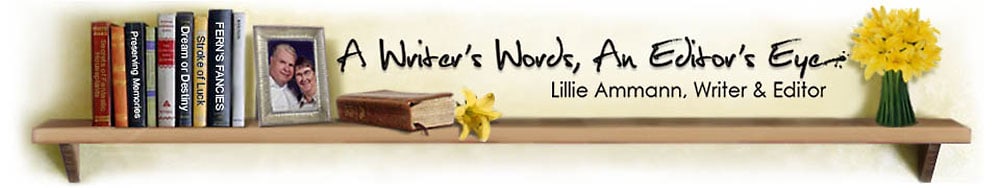In addition to being the largest search engine, Google offers a number of tools. You can find them at About Google.
I find two of the tools especially useful.
- Google Desktop lets you search your own desktop just like you search the Internet. I prefer this to the search function in Microsoft Windows. Searching on Google is second nature, and the searches include Web pages you’ve visited as well as documents on your computer.
- Google Notebook makes it easy to clip information from Web sites and make notes to yourself. You can create numerous notebooks and organize your information the way it works best for you. I have notebooks for articles I want to return to read later, blog topics, tech tips, and others. When I’m browsing the Net and reading blogs, I make a note of blog topics to write about in the future. I clip the title of the article or post that caught my attention, and Google automatically saves a link to the site. I can also make notes of thoughts generated by the idea. When I’m ready to write a new post, I just open the blog topics notebook and choose my subject. I can also add notes that are not associated with any Web site, so the notebook is a handy place to keep all my blog topic ideas.
Recently, I made notes on a post about ethics in writing. That sparked ideas for four posts, which you can read here next week.
Have you tried either or both of these tools? Do you like them as much as I do? Do you have other favorite Google gadgets?
[tags]Google Desktop, Google Notebook[/tags]